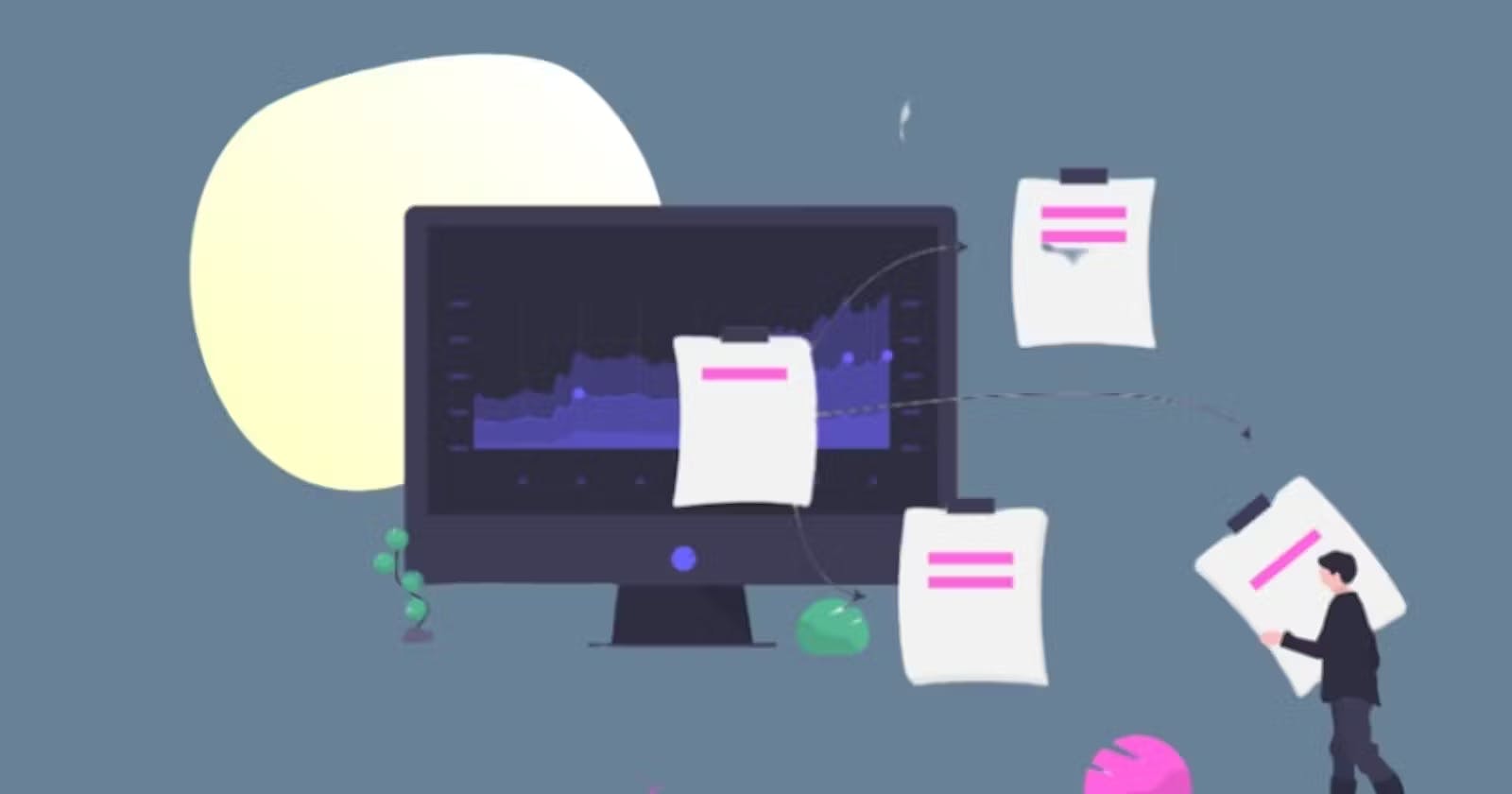What we need?
- VPS
- Git
Whats is CD?
Continuous deployment is the process of automatically deploying an application, the goal of this practice is to minimize the time pushing a new line of code and using it live on production.
Setting up Pipeline
Gitlab runner:
As we gonna use Gitlab to setup our pipeline we need a runner.
- Runner is an environment to run your jobs and run tests, deploy your code.
In this case, either you use a shared Runner or you step up one yourself we gonna use a shared one but if you wanna set up it check the documentation here : Gitlab Runner.
Gitlab-CI File :
Create .gitlab-ci.yml file on the root of your project. So what we gonna write there we gonna follow these steps :
- Updating Linux package manager
- Installing Git
- Setting up SSH key
- Connect to our server using ssh
- Pull our project from git
- Install dependencies
- Build it
- Restart server using pm2
before_script: - apt-get update -qq - apt-get install -qq git # Setup SSH deploy keys - 'which ssh-agent || ( apt-get install -qq openssh-client )' - eval $(ssh-agent -s) - ssh-add <(echo "$SSH_PRIVATE_KEY") - mkdir -p ~/.ssh - '[[ -f /.dockerenv ]] && echo -e "Host *\n\tStrictHostKeyChecking no\n\n" > ~/.ssh/config' deploy_staging: tags: - docker type: deploy environment: name: testing url: "$VPS_IP" script: - ssh root@"$VPS_IP" "cd /root/app/allomakkah && git fetch origin master && git reset --hard FETCH_HEAD && git clean -df && npm i && npm run prod-build" - ssh root@"$VPS_IP" "pm2 restart hiddy" only: - master
Now let's deploy our application it will automatically run this pipeline whenever we push to the master branch because of that ligne :
only: - master